When you create a new WordPress page or post the first thing you see is a screen like that shown below:
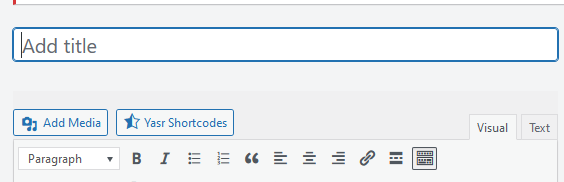
As you can see the first field of new page or post form is for the title.
The Title that you enter into the top text area is used in several different ways:
- To Create the opening Page headline –This is the opening headline of the page that the visitor sees when they view the page.
- To construct the page file name (page slug)- This is the page URL that is used by visitors to locate the page on the website.
- To Create the Page Title –This is very important, but hidden meta tag, that is used by search engines to classify the page.
The screen shot below shows this page in the WordPress editor with the Page title field.
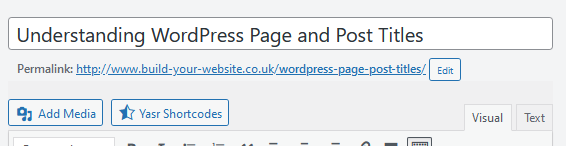
Also notice the permalink which is usually the same as the page title but with dashes instead of spaces and all lower case. In the screen shot above I have edited it to make it shorter.
Important !– Before the post/page is published changing the Title will often change the permalink (page file name), and you may need to edit the permalink to get the page file name to what you want.
The screen shot below shows how the page appears to the visitor
Page Headline
This is the opening headline of the page that the visitor sees when they view the page. It is the same as the page title.
Page Title
This is very important, but hidden meta tag, that is used by search engines to classify the page.
It is also shown as the title of the browser window but because of the limited size of the tab it isn’t easy to see.
It generally also appears in the search results.
Permalink Page Slug or Page Name
This is the page URL that is used by visitors to locate the page on the website.
Once the page or post has been published then you should not change the permalink.
This is because the search engines may already have picked up the URL and added it to their index.
Therefore always check that it is what you want before you click Publish.
I tend to use a shortened title for the permalink.
If you do want to rename a page then you should consider using a page redirect.
Creating a Different Title and Opening Headline
Although the page title and opening headline are usually very similar you may want them to be different.
To make them different you will need to install the All in one SEO plugin or similar.
Note: You cannot make them different using standard WordPress settings!
With the plugin installed you can configure a separate page title, and description by going to the All in One SEO options for the page. (image below).
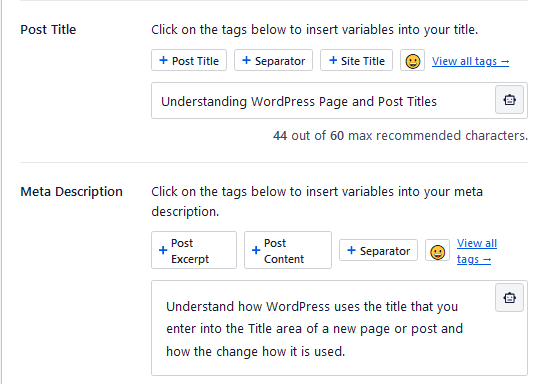
Note 1: With the All in one SEO plugin installed if you don’t create a page title in the ALL in One SEO section as shown above, then the page title will be the same as the opening headline.
Note 2: I generally use the same title and opening headline unless the headline becomes too long.
Note 3: All pages should have a description which is why you should install an SEO plugin- See Creating a SEO friendly webpage
Site Title
The Site title has nothing to do with the page or post title. The site title is part of the WordPress settings and is usually appended to the page/post title.
On all of my sites I hide the title which is usually a theme setting and don’t include it as part of the page title which is a setting in the SEO plugin.
Understanding Permalinks, filenames and Page Slugs
WordPress uses some different terms that may be confusing at first.
If you want to access this page on the internet you need to enter the page URL into your web browser.
The page URL is also known in WordPress as the Permalink.
If you next look at the URL or permalink you can see it has two components. The first part is the website domain name and the second is the page file name.
WordPress uses the term page slug for the File name.
Common Questions and Answers
Q- Can I change the page title after I have published a page or post?
A- Yes
Q- Can I change the permalink after I have published a page or post?
A- Yes but you shouldn’t unless this is done very soon after the page/post was created. The reason being is that search engines may have indexed the site or you mat have links to it from other pages which would then become broken links. If you do then you need to be aware of the implications.
Summary
WordPress uses the page title in several ways and it is recommended that you use a plugin like the All in One SEO plugin to gain better control on how it is used.
Always check the permalink before publishing and do not change the permalink after the page or post has been published.
If you have installed the redirection plugin then this will automatically create a redirect.
Related Tutorials and Resources:

